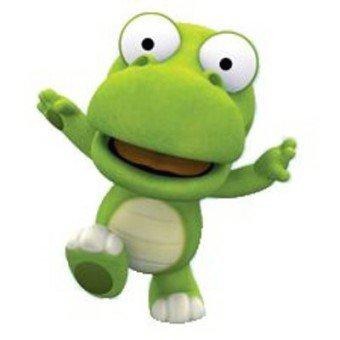dcc.Graph 컴포넌트는 사용자 인터랙션을 통해 변할 수 있는 네 속성이 있다.' hoverData: 어떤 지점 위에 마우스를 갖다 댔을 때 clickData: 어떤 지점을 클릭했을 때 selectedData: 어떤 구역을 선택했을 때 relayoutData:어떤 구역을 선택했을 때 최적의 사용자 상호 작용 및 차트 로딩 성능을 위해 dash 앱 생성 시 다음과 같은 것들을 고려해야한다. Job Queue HPC Datashader horizontal scaling https://dash.plotly.com/interactive-graphing Part 4. Interactive Graphing and Crossfiltering | Dash for Python Documentation | Plotly..
Pandas 라이브러리를 활용해 데이터를 import 및 필터링할 수 있다. 데이터 프레임을 dash app파일 상단에 df = pd.read_csv('...')로 선언함으로써 로드할 수 있다. 이렇게 전역변수로 선언하는 것을 권장한다. 이렇게 하면 콜백함수 내에서 쉽게 읽을 수 있다. 데이터를 불러오는 쿼리를 콜백 함수 안이 아닌 어플리케이션 시작부에서 사용한다. 이를 통해 비용이 큰 쿼리를 어플리케이션이 시작할 때 한번만 사용할 수 있다. filtered_df = df[df.year == selected_year] 코드에서는 필터링 된 값이 filtered_df에 복사된다.(깊은 복사) 즉, 앱 시작할 때 불러온 데이터프레임을 변형시키지는 않는다.
사용자의 입력에 따라 변하는 어플리케이션을 개발해야하는 경우가 있다. (사실 대부분 그렇다) 아래의 간단한 콜백함수를 사용하는 예제를 보면서 dash에서 콜백함수를 사용하는 법에 대해 알아보자. import dash import dash_core_components as dcc import dash_html_components as html from dash.dependencies import Input, Output external_stylesheets = ['https://codepen.io/chriddyp/pen/bWLwgP.css'] app = dash.Dash(__name__, external_stylesheets=external_stylesheets) app.layout = html.Div([..
 3. Dash Plotly Core Components / help 사용법
3. Dash Plotly Core Components / help 사용법
dash core components라이브러리는 사용자에게 편리한 여러 고차 컴포넌트들을 제공한다. 덕분에 사용자가 일일이 개발하지 않아도 그래프, 슬라이더, 여러 컨트롤 같은 복잡한 컴포넌트를 쉽게 사용가능하다. 아래는 dash core components(이하 dcc)의 graph 컴포넌트 사용 예제이다. 아래 코드를 app.py에 넣고 $ python app.py 로 실행시킨 다음에 http://127.0.0.1:8050/ 에서 확인해보자. # Run this app with `python app.py` and # visit http://127.0.0.1:8050/ in your web browser. import dash import dash_core_components as dcc import ..
dash.plotly 튜토리얼을 따라 첫 번째 dash 앱을 만들어보자! Part 2. Layout | Dash for Python Documentation | Plotly This tutorial will walk you through a fundamental aspect of Dash apps, the app layout, through 6 self-contained apps. For production Dash apps, we recommend styling the app layout with Dash Enterprise Design Kit. Dash apps are composed of two parts. The fi dash.plotly.com 예제 앱을 위한 디렉토리(폴더)를 생성하자. (ex..
dash.plotly.com/installation을 따라해봤다. Part 1. Installation | Dash for Python Documentation | Plotly Dash Installation In your terminal, install several dash libraries. These libraries are under active development, so install and upgrade frequently. These docs are run using the versions listed below. Python 2 and 3 are supported. dash.plotly.com dash-plotly를 사용하려면 파이썬이 설치되어있어야 한다. 혹시 python이 설치되어있..
- Total
- Today
- Yesterday
- reactjs
- 코드포매터
- dash-plotly
- 머신러닝
- 개발
- MySQL
- 스택
- 컴퓨터과학
- 카카오추천팀
- sql
- 프로그래머스
- plotly
- 자바스크립트
- 동적계획법
- 큐
- 백준
- 우선순위큐
- React
- 리액트
- Dash
- 다이나믹프로그래밍
- c++
- JS
- 알고리즘
- 자료구조
- 후위표기식
- 코테후기
- 회고
- 컴퓨터공학
- dfs
| 일 | 월 | 화 | 수 | 목 | 금 | 토 |
|---|---|---|---|---|---|---|
| 1 | 2 | 3 | 4 | 5 | 6 | 7 |
| 8 | 9 | 10 | 11 | 12 | 13 | 14 |
| 15 | 16 | 17 | 18 | 19 | 20 | 21 |
| 22 | 23 | 24 | 25 | 26 | 27 | 28 |